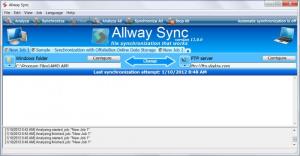Allway Sync
19.0.3
Size: 7.28 MB
Downloads: 7465
Platform: Windows (All Versions)
If you happen to have more than one computer, let's say a desktop and a notebook, you would probably like to have all the files and folders always synchronized between them, so if you ever need an important file, you could find it in any of the two. The same thing happens if you have an online storage or FTP account and you want to have the same information locally and online. But synchronizing files and folders between two storage devices, no matter what these devices are, is no easy task. At least on paper. The truth is that it can be very simple if you have the right tool for the job. Such a tool is Allway Sync. It's a program that can easily spot differences between two different storage sources and can help you have the same stuff both ways.
The program is not difficult to install and can run on most versions of Microsoft Windows, from XP to Windows 7. It takes up little disk space and doesn't requires more than average system resources.
The interface consists of two panels that represent two storage sources. Each one of them can be configured and the user can select one of the several storage types available, like hard disk folder, FTP account, Amazon account, WebDAV and others. After configuring both panels, all there's left to do is click on the Analyze button.
At this point, Allway Sync will display the differences between the two storage sources, showing information regarding every file and folder stored on one of the two. Clicking the Synchronize button will make the information be the same in both ways.
Allway Sync allows having more than one synchronization job, each with its own settings. The program can also automatically synchronize information at specified time intervals, which is very useful for backing up information. The program's options are easy to access thanks to the graphical interface which supports various skins. Besides that, all the application's settings and also synchronization jobs can be exported as a file, for reusing them later.
Pros
It can easily synchronize any type of storage source. It can also point out every difference between two storage devices. Besides that, it can automatically synchronize files, being very useful for backing up information.
Cons
The large number of configuration settings may confuse a beginner. Allway Sync is a very useful software for synchronizing any type of information between two storage sources.
Allway Sync
19.0.3
Download
Allway Sync Awards

Allway Sync Editor’s Review Rating
Allway Sync has been reviewed by Jerome Johnston on 01 Feb 2012. Based on the user interface, features and complexity, Findmysoft has rated Allway Sync 4 out of 5 stars, naming it Excellent